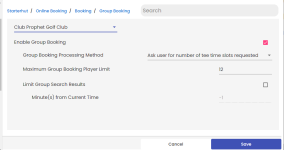Group Booking
On this screen, you can set up how your groups book tee times and date; this can be set per course.
-
Navigate to Group Booking, starting under the Hamburger menu go to Starterhut | Online Booking | Booking | Group Booking. The Group Booking screen displays:
-
Select the course from the first drop-down field if needed.
-
Select the Enable Group Booking checkbox to the far right if you want to allow group booking. The rest of the options are now available for setup.
-
From the Group Booking Processing Method drop-down field, select one of the following based on your needs:
-
Fill Tee Times in order
-
Ask user for number of tee time slots requested
-
Split Players Evenly between selected tee times
-
-
-
In the Group Booking Size Option, select the desired option for booking size.
-
In the Minimum Group Booking Player Limit, enter the minimum player limit for the group.
-
In the Maximum Group Booking Player Limit, enter the maximum number of players you allow per group.
-
Select the Limit Group Search Results checkbox to limit your search results based on time then select or enter the number of minutes from the current time in the Minute(s) from Current Time field below for that limit.
-
Select Save when finished.